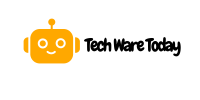Steps to Clean Up Your Backlink Profile and Boost SEO
Remove toxic backlinks using Semrush, and use the Backlink Audit tool to identify harmful links. Then, disavow these links via Google’s Disavow Tool.
Toxic backlinks can harm your website’s SEO and overall ranking. Identifying and removing these harmful links is crucial for maintaining a healthy backlink profile. Semrush offers a comprehensive solution for this task. The Backlink Audit tool helps you pinpoint suspicious or low-quality backlinks that could negatively affect your site.
After identifying these toxic links, you can create a disavow file to inform Google that you want to ignore them. This process is vital for safeguarding your website’s credibility and search engine performance. Regularly auditing your backlinks ensures your site remains in good standing with search engines.
Identifying Toxic Backlinks
Identifying toxic backlinks is crucial for maintaining a healthy website. Toxic backlinks can harm your site’s SEO and search engine rankings. Semrush offers tools to help identify and remove these harmful links effectively.
Using Semrush Tools
Semrush provides a variety of tools to analyze your backlink profile. Here’s how you can use them:
- Backlink Analytics: This tool shows all backlinks pointing to your site. It helps identify potentially toxic backlinks.
- Backlink Audit: This tool assesses the quality of backlinks. It flags toxic links based on several risk factors.
- Domain Analysis: This tool provides detailed insights into the domains linking to your site. It helps in identifying bad neighborhoods.
Common Toxic Backlink Indicators
Recognizing toxic backlinks involves checking various indicators. Below are some common signs:
- Low Domain Authority: Links from low-authority sites can be harmful.
- Spammy Anchor Text: Over-optimized or irrelevant anchor text is a red flag.
- High Spam Score: Links from sites with high spam scores are risky.
- Irrelevant Content: Links from unrelated niches can negatively impact SEO.
To make it easier, here’s a table summarizing the indicators:
| Indicator | Red Flag |
|---|---|
| Low Domain Authority | Links from sites with low authority |
| Spammy Anchor Text | Over-optimized or irrelevant text |
| High Spam Score | Links from high-spam-score sites |
| Irrelevant Content | Links from unrelated niches |
Identifying these indicators helps maintain a clean backlink profile. Use Semrush tools to keep your site healthy and improve your SEO performance.
Preparing For Removal
Removing toxic backlinks from Semrush is crucial for your website’s health. Before you start, it’s important to prepare adequately. This preparation will ensure a smooth and efficient process. In this section, we’ll cover two essential steps: Backing Up Your Data and Creating a Disavow File.
Backing Up Your Data
Before removing any backlinks, you need to back up your data. This step ensures you have a safety net. If something goes wrong, you can restore your original data. Follow these steps to back up your data:
- Log in to your Semrush account.
- Go to the Backlink Analytics section.
- Export all your backlinks to a CSV file.
This CSV file will contain all your backlinks data. Save this file in a secure location. Now you can proceed with confidence.
Creating A Disavow File
Creating a disavow file helps Google ignore toxic backlinks. This file tells Google which links to ignore. Follow these steps to create a disavow file:
- Open a new text file in a text editor.
- List all toxic backlinks, each on a new line.
- Save the file with a .txt extension.
Your disavow file should look like this:
# Example disavow file
http://spammywebsite1.com
http://spammywebsite2.com
Upload this file to Google’s Disavow Tool. This step helps Google understand which links to ignore.
By backing up your data and creating a disavow file, you are well-prepared. These steps ensure a smooth process. Now, proceed with confidence and keep your website healthy.
Remove Toxic Backlinks from Semrush
Removing toxic backlinks from your website is crucial for maintaining a healthy online presence. Semrush offers tools to easily identify and remove these harmful links. Follow these steps to ensure your site stays in top shape.
Accessing The Backlink Audit Tool
First, access the Backlink Audit Tool within your Semrush dashboard. This tool helps you find harmful links.
- Log into your Semrush account.
- Navigate to the Backlink Analytics section.
- Select Backlink Audit from the menu.
This will open the audit tool where you can start analyzing your backlinks.
Filtering Toxic Backlinks
Next, filter out the toxic backlinks that harm your site’s performance. Use the tool’s filters to identify these links.
- Go to the Audit tab within the Backlink Audit Tool.
- Set the filter to show only toxic links.
- Review the list of backlinks flagged as toxic.
Semrush assigns a toxicity score to each link. Higher scores indicate more harmful links.
Once you have the list, select the links you want to remove. Add them to the Disavow list.
| Step | Action |
|---|---|
| 1 | Filter by Toxic Score |
| 2 | Review flagged links |
| 3 | Add to Disavow list |
By following these steps, you can keep your site free from harmful backlinks. Regularly check and update your disavow list using Semrush.
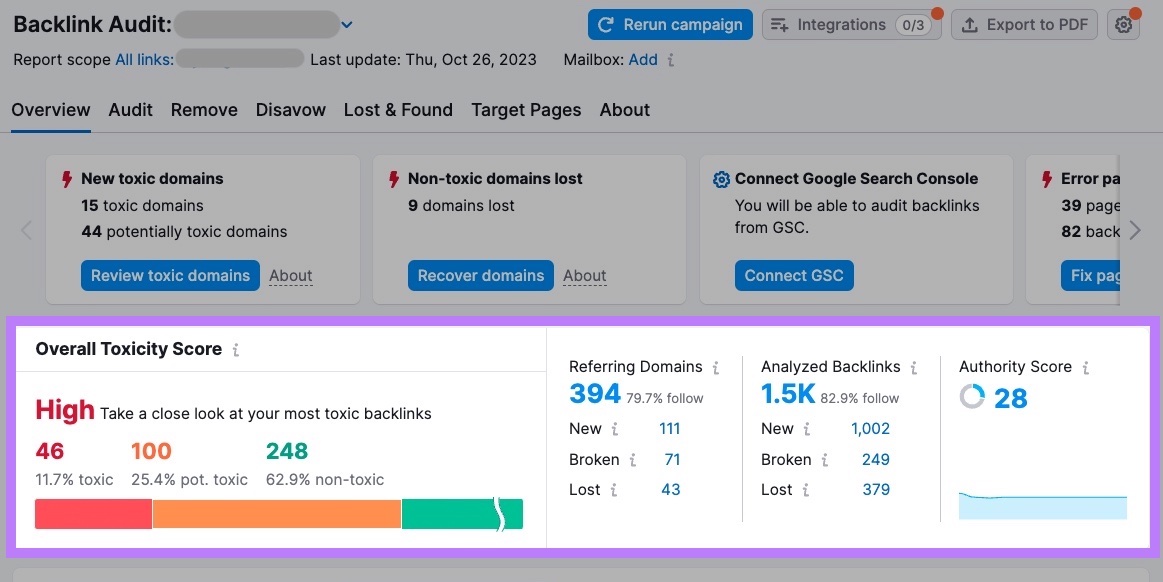
Credit: www.semrush.com
Contacting Webmasters
Removing toxic backlinks is crucial for your website’s health. One effective way is by contacting webmasters. This step involves reaching out to the site owners and requesting link removal.
Finding Contact Information
Finding the right contact information is the first step. Here are some methods to locate webmaster details:
- Check the website’s Contact Us page.
- Look at the site’s About Us section.
- Use tools like Whois to find domain registration details.
- Check the site’s footer for contact emails.
- Use social media profiles linked to the website.
Crafting A Removal Request
Crafting a clear and polite removal request is key. Here are the steps to follow:
- Introduce yourself and your website.
- Explain why the backlink is harmful to your site.
- Provide the URL of the toxic backlink.
- Request the webmaster to remove the link.
- Thank the webmaster for their time.
Here is a sample removal request:
Subject: Request for Link Removal
Dear [Webmaster’s Name],
I hope this message finds you well. My name is [Your Name], and I am the owner of [Your Website]. I have identified a link from your site that is negatively impacting my site’s SEO.
The URL of the problematic link is: [URL of Toxic Backlink]
I kindly request that you remove this link at your earliest convenience. Thank you very much for your understanding and assistance.
Best regards,
[Your Name]
[Your Contact Information]
Sending a polite and clear message increases the chances of success. Keep your request brief and to the point.
Using The Disavow Tool
Removing toxic backlinks is crucial for maintaining your website’s health. Semrush offers a robust tool for this purpose. The Disavow Tool helps you tell search engines to ignore specific backlinks.
Uploading The Disavow File
First, you need to create a disavow file. This file lists the backlinks you want to ignore. Use a plain text editor to create a new file. Add one URL per line.
Save the file with a .txt extension. Make sure it follows the correct format. Here is an example:
# Example disavow file
http://spammydomain1.com/badlink1
http://spammydomain2.com/badlink2
Upload this file to Google Search Console. Go to the Disavow Tool page. Select your website and upload the file.
Monitoring Disavow Status
After uploading, it’s important to monitor the disavow status. Regular checks ensure the disavowed links are being ignored by search engines.
Use Semrush to track these changes. Go to the Backlink Audit tool. Look for any updates in the status of your disavowed links.
You might also want to keep a record. Create a table to log your disavowed links. Here’s an example:
| Date | Disavowed Link | Status |
|---|---|---|
| 2023-10-01 | http://spammydomain1.com/badlink1 | Pending |
| 2023-10-05 | http://spammydomain2.com/badlink2 | Ignored |
This table helps you keep track of your efforts. Keeping an eye on the status ensures your site stays healthy.

Credit: m.youtube.com
Monitoring Your Backlink Profile
Keeping track of your backlink profile is crucial. It helps you identify and remove toxic backlinks. By monitoring your backlinks, you ensure your website’s SEO health.
Setting Up Alerts
Setting up alerts in Semrush is easy. You get notified about new backlinks. This helps you act quickly on potentially harmful links.
Follow these steps to set up alerts:
- Go to the Semrush dashboard.
- Navigate to the ‘Backlink Audit’ tool.
- Select ‘Alerts’ from the menu.
- Set your alert preferences.
Now you will receive notifications for new backlinks. This helps you take immediate action if needed.
Regular Backlink Audits
Conduct regular backlink audits to maintain a healthy profile. Regular checks help you identify toxic backlinks early.
Here’s how to perform a backlink audit in Semrush:
- Open the ‘Backlink Audit’ tool.
- Click on ‘Start Audit’.
- Review the list of backlinks.
- Identify and mark toxic links.
- Use the ‘Remove’ or ‘Disavow’ options.
Regular audits keep your backlink profile clean. This helps improve your search engine rankings.
Remember to focus on the quality of backlinks. Quality backlinks boost your website’s authority.
| Step | Description |
|---|---|
| 1 | Set up alerts in Semrush for new backlinks. |
| 2 | Conduct regular backlink audits. |
| 3 | Identify and remove toxic backlinks. |
By following these steps, you ensure a healthy backlink profile. This leads to better SEO performance for your website.
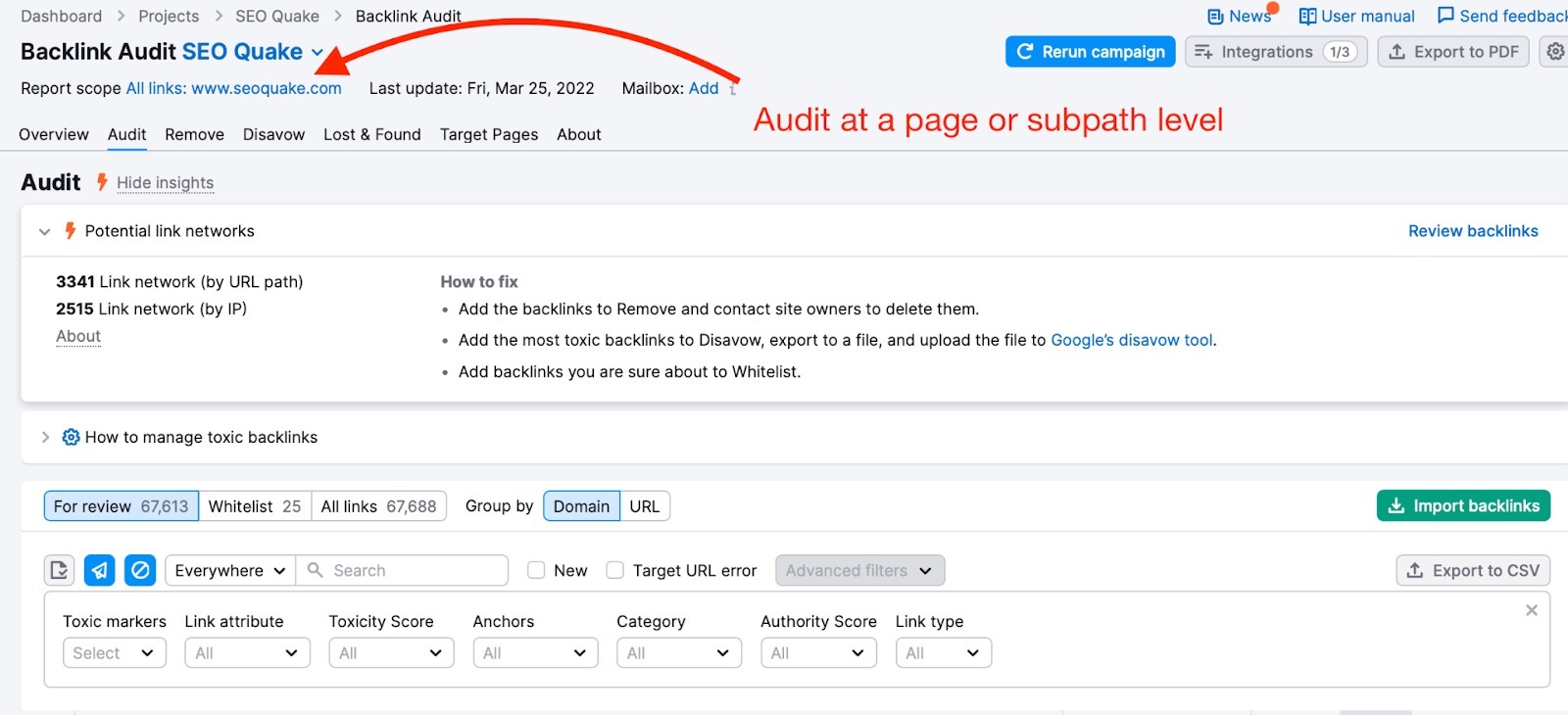
Credit: www.semrush.com
Frequently Asked Questions
How To Remove Bad Backlinks On Semrush?
To remove bad backlinks on Semrush, use the Backlink Audit tool. Select toxic backlinks and create a disavow file. Upload this file to Google Disavow Tool.
How Do You Get Rid Of Toxic Backlinks?
Disavow toxic backlinks using Google’s Disavow Tool. Identify harmful links with SEO tools like Ahrefs. Contact webmasters to remove links.
How Do I Remove A Broken Link In Semrush?
To remove a broken link in Semrush, go to the “Backlink Audit” tool. Find the broken link, then select “Remove. “
Should I Remove Bad Backlinks?
Yes, remove bad backlinks. They harm your site’s SEO, reduce rankings, and can lead to penalties from search engines.
What Are Toxic Backlinks?
Toxic backlinks are harmful links from low-quality or spammy websites that negatively affect your site’s SEO.
Why Remove Toxic Backlinks?
Removing toxic backlinks improves your site’s SEO, boosts rankings, and avoids penalties from search engines.
Conclusion
Removing toxic backlinks from Semrush is crucial for maintaining a healthy website. Follow the outlined steps to safeguard your SEO efforts. Regularly monitor your backlinks to prevent potential damage. Taking proactive measures ensures your site remains authoritative and trustworthy. Stay vigilant and keep your online presence strong by managing your backlinks effectively.