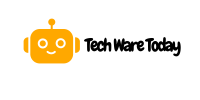Top 5 Best Email Services for Effective Cold Emails.
The best email service for cold emails is Mailshake. It offers robust features tailored for cold email campaigns.
Cold emails require a specialized email service to maximize deliverability and engagement. Mailshake stands out due to its user-friendly interface and powerful features. It provides automated follow-ups, detailed analytics, and integration with various CRM tools. These features help you effectively manage and optimize your cold email campaigns.
Personalization options ensure your emails resonate with recipients, increasing response rates. Additionally, Mailshake’s deliverability tools help avoid spam filters, ensuring your emails reach the intended inboxes. Choosing the right email service can significantly impact the success of your cold outreach efforts, making Mailshake a top choice for professionals and businesses alike.

Credit: inboxy.io
Criteria For The Best Email Service
Choosing the best email service for cold emails can be challenging. Several factors need consideration. These factors ensure your emails reach the target audience effectively.
Deliverability
Deliverability is crucial. It determines whether your email lands in the inbox or spam folder. Look for services with a high deliverability rate. A good service should offer features like:
- Spam testing tools
- IP warming
- Reputation management
These features increase the chances of your emails being seen. Always check user reviews and case studies. They provide real-life insights into deliverability.
Ease Of Use
Ease of use is essential. The platform should be user-friendly. Even beginners should navigate it easily. Features to look for include:
- Drag-and-drop editor
- Template library
- Automation options
These features save time. They also make the process seamless. A complicated interface can be frustrating and time-consuming.
Tracking And Analytics
Tracking and analytics are vital. They help measure the success of your campaigns. Look for services that offer:
- Open rate tracking
- Click-through rate monitoring
- Conversion tracking
These metrics provide insights into what works and what doesn’t. You can adjust your strategy based on this data. Good analytics help improve future campaigns.
| Criteria | Key Features |
|---|---|
| Deliverability | Spam testing tools, IP warming, Reputation management |
| Ease of Use | Drag-and-drop editor, Template Library, Automation options |
| Tracking and Analytics | Open rate tracking, Click-through rate monitoring, Conversion tracking |
Top Pick: Mailchimp
Choosing the right email service for cold emails is crucial. Mailchimp stands out as a top pick. It offers powerful features, ease of use, and excellent support.
Key Features
- User-friendly Interface: Simple drag-and-drop editor for creating emails.
- Automation: Set up automated email campaigns easily.
- Analytics: Track open rates, click rates, and more.
- Templates: Access a wide range of email templates.
- Integration: Connect with other tools like CRM and social media.
Pros And Cons
| Pros | Cons |
|---|---|
| Easy to use | Limited customizations on free plan |
| Excellent analytics | Higher pricing for large lists |
| Great automation features | Complex for beginners |
Pricing
Mailchimp offers a range of pricing plans:
- Free Plan: Up to 2,000 contacts and 10,000 emails per month.
- Essentials Plan: Starts at $9.99/month for 500 contacts.
- Standard Plan: Starts at $14.99/month for 500 contacts.
- Premium Plan: Starts at $299/month for 10,000 contacts.
Each plan includes different features to suit various needs.
Top Pick: Sendinblue
SendinBlue stands out as a top choice for cold emails. It offers a range of features that make cold emailing efficient and effective.
Key Features
- Automated Campaigns: SendinBlue allows users to create automated email campaigns.
- Detailed Analytics: Track open rates, click rates, and more with detailed analytics.
- Personalization: Easily personalize emails to make them more engaging.
- Advanced Segmentation: Segment your email list based on various criteria.
- Template Library: Access a wide range of pre-designed email templates.
- SMTP Service: Send transactional emails using their SMTP service.
Pros And Cons
| Pros | Cons |
|---|---|
| Easy-to-use interface | Limited free plan features |
| Excellent customer support | The learning curve for advanced features |
| Effective email automation | Occasional deliverability issues |
| Comprehensive analytics | High cost for premium plans |
Pricing
- Free Plan: Send up to 300 emails per day.
- Lite Plan: $25 per month for up to 10,000 emails.
- Essential Plan: $39 per month for up to 60,000 emails.
- Premium Plan: $66 per month for up to 120,000 emails.
- Enterprise Plan: Custom pricing for advanced needs.
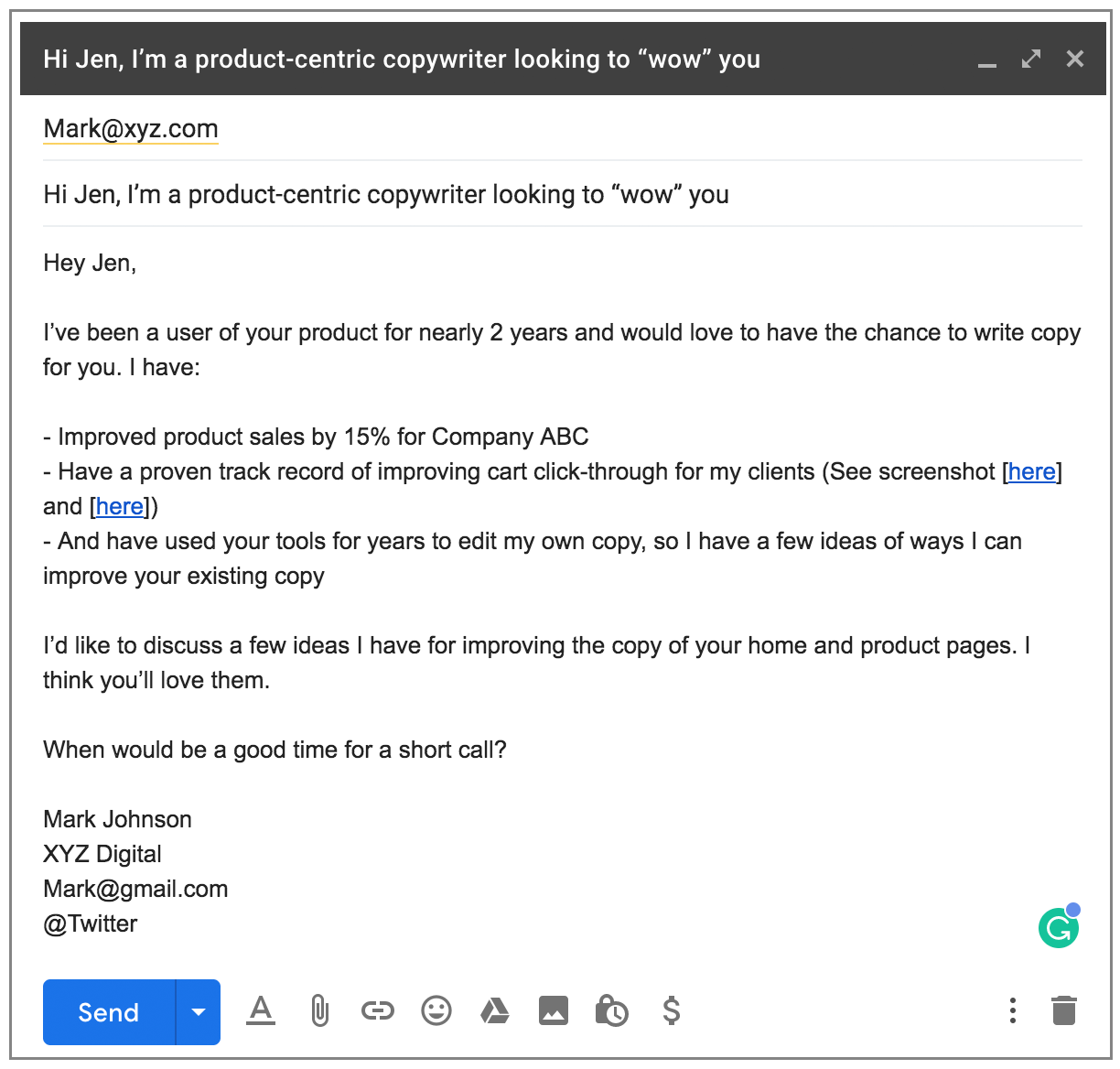
Credit: www.gmass.co
Top Pick: Hubspot
Choosing the right email service for cold emails can be tough. HubSpot stands out as a top choice. It offers powerful features, user-friendly interface, and top-notch customer support. Let’s dive into why HubSpot is the best.
Key Features
- Email Tracking: See who opens your emails and clicks your links.
- Templates: Use pre-made templates to save time.
- Personalization: Add personal touches to each email easily.
- Automation: Automate follow-ups and save time.
- Analytics: Get detailed reports on email performance.
Pros And Cons
| Pros | Cons |
|---|---|
| – Easy to use | – Can be pricey |
| – Great customer support | – Some features need learning |
| – Powerful automation tools | – Limited free version |
Pricing
HubSpot offers various pricing plans. Here is a quick overview:
- Free Plan: Basic features included.
- Starter Plan: $50 per month, more features.
- Professional Plan: $800 per month, advanced tools.
- Enterprise Plan: $3,200 per month, all features.
Choose the plan that fits your needs and budget. HubSpot offers flexibility in pricing.
Top Pick: Saleshandy
SalesHandy stands out as the best email service for cold emails. Its powerful features streamline your email outreach efforts. SalesHandy ensures your emails land in the right inbox. Let’s explore why SalesHandy is our top pick.
Key Features
- Email Tracking: Know when recipients open your emails.
- Email Scheduling: Send emails at the optimal time.
- Automated Follow-Ups: Boost responses with automated follow-ups.
- Templates: Use customizable templates for quick email creation.
- Analytics: Gain insights with detailed analytics and reports.
Pros And Cons
| Pros | Cons |
|---|---|
| Easy-to-use interface | Limited free plan |
| High deliverability rates | Requires internet connection |
| Effective email tracking | Occasional delays in email tracking |
Pricing
SalesHandy offers flexible pricing plans to suit different needs. Here’s a quick overview:
- Free Plan: Basic features with limited usage.
- Regular Plan: $9/month with enhanced features.
- Plus Plan: $22/month with advanced features.
- Enterprise Plan: Custom pricing for large teams and businesses.
Choose the plan that fits your requirements and budget.
Top Pick: Woodpecker
If you’re searching for the best email service for cold emails, Woodpecker stands out. It’s known for its robust features and user-friendly interface. Let’s dive into why Woodpecker is our top pick.
Key Features
- Automated Follow-ups: Schedule follow-up emails automatically.
- Personalization: Customize emails for each recipient.
- Integration: Connect with CRM and other tools.
- Deliverability: High email deliverability rates.
- Analytics: Track email performance with detailed reports.
Pros And Cons
| Pros | Cons |
|---|---|
| Easy-to-use interface | Higher price for premium features |
| Excellent customer support | Limited templates available |
| Great deliverability rates | The learning curve for beginners |
Pricing
Woodpecker offers three pricing plans:
- Starter: $40 per month per user.
- Pro: $50 per month per user.
- Enterprise: Custom pricing based on needs.
Each plan includes a free trial period to test the features.

Credit: www.youtube.com
Frequently Asked Questions
What Is The Best Platform To Send Cold Emails From?
The best platform for sending cold emails is Mailshake. It offers easy-to-use tools, automation, and analytics.
Is Gmail Or Outlook Better For Cold Emails?
Gmail offers better deliverability and integration with various tools. Outlook provides robust features for corporate environments. Choose based on your needs.
What Is The Best Domain Host For Cold Email?
The best domain host for cold email is Google Workspace. It offers reliable delivery, strong security, and excellent support.
Can I Use Gmail To Send Cold Emails?
Yes, you can use Gmail for cold emails. However, Gmail limits the number of emails sent daily. Use a professional email for better results.
What Is The Best Email Service For Cold Emails?
Mailshake is often recommended for cold emails due to its automation features and user-friendly interface.
Why Is Mailshake Good For Cold Emails?
Mailshake offers easy integration, automation, and personalized templates, making it ideal for cold email campaigns.
Conclusion
Choosing the best email service for cold emails can significantly impact your outreach success. Focus on deliverability and user-friendly features. Test different services to find the perfect fit for your needs. Remember, the right tool can enhance your cold email strategy and boost engagement rates.
Happy emailing!