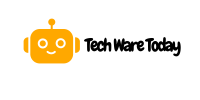Display a domain per language in a bilingual site, use subdomains or subdirectories. Implement language-specific URLs for better SEO.
Creating a bilingual site requires careful planning and execution. Subdomains and subdirectories are effective methods for displaying different languages. Subdomains like en. example. com and fr. example. com separate content by language. Subdirectories, such as example. com/en/ and example.
com/fr/, also works well. Both methods help search engines index your site accurately. Language-specific URLs enhance user experience by making navigation easier. They also contribute to better SEO by targeting local audiences more effectively. Implementing hreflang tags can further improve search engine visibility. This approach ensures your bilingual site is user-friendly and optimized for search engines.

Credit: www.sciencedirect.com
Setting Up Bilingual Sites
Creating a bilingual website can open doors to a larger audience. To achieve this, you need to set up your site correctly. This involves choosing the right platform, installing essential plugins, and configuring your domains per language.
Choosing The Right Platform
The platform you choose impacts your site’s performance. WordPress is a popular choice due to its flexibility. It supports various plugins for multilingual setups. Other platforms like Wix or Shopify also offer bilingual site capabilities.
Consider the following factors while choosing:
- Ease of use
- Plugin availability
- SEO features
- Customizability
| Platform | Pros | Cons |
|---|---|---|
| WordPress | Flexible, many plugins | Steeper learning curve |
| Wix | Easy to use, built-in features | Less customizable |
| Shopify | Good for e-commerce | Costs can add up |
Essential Plugins And Tools
Plugins make setting up a bilingual site easier. They help you manage translations and switch between languages. Here are some essential plugins:
- WPML – Comprehensive tool for managing translations.
- Polylang – Free and easy to use.
- Weglot – Automatic translation with manual editing.
Install these plugins through your platform’s plugin manager. Configure them to suit your needs. Always update them to keep your site secure.
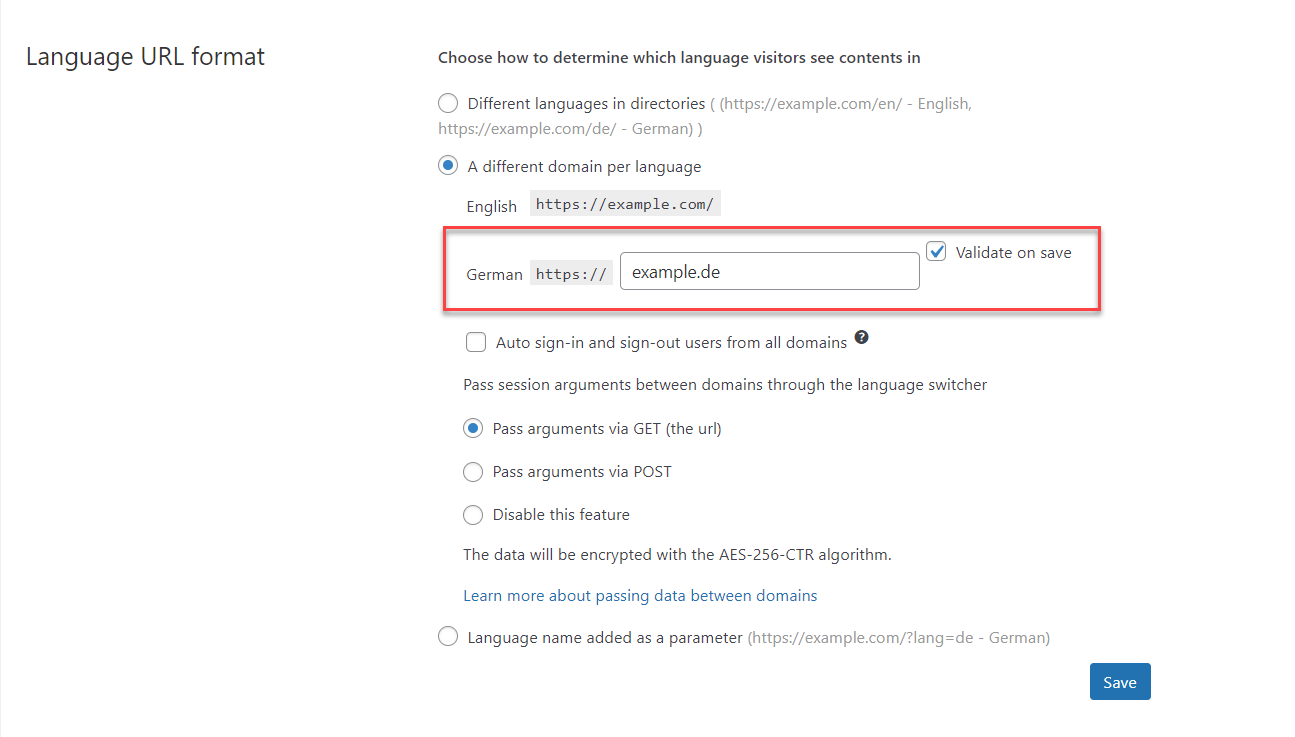
Credit: wpml.org
Domain Selection
Choosing the right domain structure is crucial for a bilingual site. It affects SEO, user experience, and brand consistency. There are several ways to set up domains for each language. Let’s explore the options.
Single Vs. Multiple Domains
Using a single domain for both languages is straightforward. A single domain means less maintenance and lower costs. For example, example.com/en for English and example.com/es for Spanish.
On the other hand, multiple domains can be more effective. Each language gets its own domain, like example.com for English and example.es for Spanish. This method can enhance user trust and SEO.
| Single Domain | Multiple Domains |
|---|---|
| Easy to manage | Better user experience |
| Lower costs | Improved SEO |
| Centralized analytics | Language-specific branding |
Benefits Of Separate Domains
Separate domains offer distinct advantages for bilingual sites. Here are some benefits:
- Improved SEO: Search engines rank local domains higher.
- Better User Experience: Users trust localized domains more.
- Brand Consistency: Each language has a tailored URL.
- Targeted Marketing: Easier to run language-specific campaigns.
Separate domains also help in tracking performance. You can analyze metrics for each language. This helps in understanding user behavior better.
Configuring Dns Settings
Setting up a bilingual site often requires displaying a domain per language. Configuring DNS settings is essential for this. Proper DNS settings ensure that each domain points to the correct content. This section will guide you through the process.
Pointing Domains To Hosting
First, you need to point each domain to your hosting provider. This ensures that visitors reach your site. Follow these steps:
- Log in to your domain registrar’s control panel.
- Find the section for DNS settings or domain management.
- Locate the field for Nameservers.
- Enter the nameservers provided by your hosting provider.
For example, if your hosting provider’s nameservers are:
| Nameserver | Value |
|---|---|
| NS1 | ns1.yourhostingprovider.com |
| NS2 | ns2.yourhostingprovider.com |
Save the changes and wait for the DNS propagation. This usually takes up to 48 hours.
Managing Dns Records
Next, manage your DNS records to direct traffic correctly. You will need to create A records or CNAME records.
To create an A record:
- Navigate to your DNS settings in the domain registrar’s control panel.
- Find the section for DNS records.
- Click on “Add Record” and select “A Record”.
- Enter the following details:
| Field | Value |
|---|---|
| Host | @ |
| Points to | Your server IP address |
| TTL | Default or 3600 |
Save the record. Repeat these steps for each domain.
To create a CNAME record:
- Click on “Add Record” and select “CNAME Record”.
- Enter the following details:
| Field | Value |
|---|---|
| Host | www |
| Points to | @ |
| TTL | Default or 3600 |
Save the record. Repeat for each domain as needed.
With DNS settings configured, your bilingual site will display each domain per language correctly.
Content Management
Managing content on a bilingual site involves creating, translating, and organizing content. Ensure each language offers a seamless user experience. Follow these steps to display a domain per language effectively.
Creating Language-specific Content
Start by creating unique content for each language. Avoid direct translations to maintain context and cultural relevance. Use a content management system (CMS) like WordPress that supports multiple languages.
- Create separate pages for each language.
- Use language-specific URLs.
- Ensure each page has unique metadata.
Organize content in folders or directories. This helps in managing and updating content efficiently.
Using Translation Tools
Translation tools can simplify the process. Use plugins like WPML or Polylang in WordPress. These tools help in translating and managing content.
| Plugin | Features |
|---|---|
| WPML | Supports over 40 languages, SEO-friendly, integrates with popular themes. |
| Polylang | Supports unlimited languages, easy to use, compatible with most themes. |
Choose a tool that fits your needs. Ensure it supports SEO best practices.
- Install the plugin.
- Configure language settings.
- Translate content manually or use automated translation.
Always review automated translations. Ensure accuracy and cultural relevance.
Seo Best Practices
Creating a bilingual site brings unique SEO challenges. Knowing how to display a domain per language can help. Following SEO best practices ensures each language performs well on search engines. This guide will cover key strategies to maximize your bilingual site’s SEO.
Optimizing For Search Engines
Search engines must understand your site’s structure. This helps them index your content correctly. To achieve this, use clear and consistent URL structures. For example, use example.com/en/ for English and example.com/es/ for Spanish.
Also, make sure each page has unique and localized meta titles and descriptions. This helps search engines determine the relevance of your content. Use the target language for all meta tags on each page.
Using Hreflang Tags
Using hreflang tags help search engines understand the language of each page. This ensures the correct language version appears in search results. Place these tags in the section of your HTML.
Here is an example of hreflang tags:
Each hreflang the tag should point to the correct language version. This helps search engines serve the right content to users.
Remember to also include a self-referencing hreflang tag. This tells search engines that the current page is also an alternate language version.

Credit: translatepress.com
User Experience
Ensuring a seamless user experience on a bilingual site is crucial. Users should easily navigate and switch between languages. This enhances their interaction and satisfaction.
Language Switcher Implementation
A clear and accessible language switcher is vital for a bilingual site. Place it in a prominent location, such as the header or footer. This helps users easily switch languages without confusion.
Use clear labels like “English” and “Español” for easy recognition. A drop-down menu or toggle switch can be effective. Ensure it is visible on all pages.
| Location | Visibility | Labels |
|---|---|---|
| Header | High | Clear language names |
| Footer | Moderate | Clear language names |
Consistent Navigation
Maintain consistent navigation across both language versions. Users should find the same menus and links in each language. This helps them feel familiar and reduces confusion.
Ensure menu items and links are translated properly. Keep the layout and structure identical. This provides a cohesive experience.
- Translate all menu items
- Keep layout identical
- Ensure links direct to the correct language pages
Consistent navigation ensures users feel comfortable and confident. They will find the information they need quickly.
Performance Monitoring
Creating a bilingual site can improve user experience and expand reach. But it’s important to monitor site performance for each language. This ensures your site runs smoothly for all users. Effective performance monitoring helps identify and fix issues quickly.
Tracking User Behavior
Understanding how users interact with your site is vital. Use tools like Google Analytics to track user behavior. Set up custom events to capture actions on both language versions.
Track the following metrics:
- Page views
- Bounce rate
- Average session duration
- Click-through rates
These metrics help you understand which language version performs better. Optimize content and layout based on user behavior data.
Analyzing Traffic By Language
Analyzing traffic by language reveals user preferences and trends. Use segmentation to separate traffic data for each language. This helps in making data-driven decisions.
Consider the following data points:
| Metric | English Version | Second Language Version |
|---|---|---|
| Page Views | 10,000 | 8,000 |
| Bounce Rate | 40% | 35% |
| Average Session Duration | 3 mins | 2.5 mins |
These data points show which content resonates more with users. Optimize content for the language with higher engagement.
Common Challenges
Creating a bilingual site can be rewarding but also challenging. One major challenge is displaying a domain per language effectively. Here are some common challenges you may face.
Handling Duplicate Content
Duplicate content can harm your SEO. Search engines may penalize your site for having similar content across different languages.
To avoid this, use hreflang tags. These tags help search engines understand the language and region of the pages.
Make sure each language version has unique URLs. This helps search engines index them correctly.
Dealing With Mixed Content
Mixed content occurs when a webpage contains both secure (HTTPS) and non-secure (HTTP) elements. This can confuse users and search engines.
To solve this, ensure all your content is served over HTTPS. This includes images, scripts, and stylesheets.
Use the following table to check the security status of your content:
| Content-Type | Protocol | Status |
|---|---|---|
| Images | HTTPS | Secure |
| Scripts | HTTP | Not Secure |
| Stylesheets | HTTPS | Secure |
Always update your URLs to use HTTPS. This ensures a consistent and secure user experience.
Frequently Asked Questions
How Do I Display Multiple Languages?
To display multiple languages, use a multilingual plugin or software. Translate content manually or with automatic translation tools. Ensure language switcher is visible. Optimize for SEO.
How Do You Handle Multiple Languages On A Website?
Use a multilingual plugin or CMS feature. Create separate pages for each language. Ensure accurate translations. Implement language switchers. Optimize URLs and metadata for SEO.
How Do I View A Website In Another Language?
Use browser translation tools like Google Translate. Open the website, right-click, and select “Translate to [Language]”. Many websites also offer language options.
How Do You Make a Website Multi-Language?
To make a website multi-language, use a multilingual plugin or tool. Translate content manually or use automatic translation. Ensure proper language switcher for users. Optimize SEO by using hreflang tags and creating separate URLs for each language. Regularly update and maintain translations.
How To Set Up Bilingual Domains?
Use a CMS or plugins to manage languages. Assign each language a unique domain.
Can I Use Subdomains For Each Language?
Yes, subdomains are effective. Example: en. yoursite. com for English, fr. yoursite. com for French.
Conclusion
Ensuring each language has its own domain enhances user experience. This approach improves SEO and builds credibility. Implement these tips to effectively display domains by language. Your bilingual site will attract and retain more visitors. Start optimizing your site today for better engagement and search rankings.
Language]