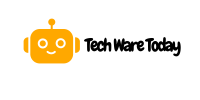Semrush Competitor Analysis Review: How to Find Competitors and Optimize Your Strategy
Find competitors on Semrush, use the “Domain Overview” tool and enter your domain. Then, navigate to the “Competitors” tab.
Identifying competitors is crucial for developing effective SEO strategies. Semrush offers powerful tools to uncover your competition. By analyzing competitors, you can understand their strengths and weaknesses. This insight helps you improve your strategy and outperform them. Semrush’s “Domain Overview” tool provides a detailed look at your competitors.
Enter your domain, and access the “Competitors” tab to see a list of rival domains. This feature reveals who you are up against in your industry. Understanding your competitors’ tactics allows you to refine your approach, target the right keywords, and drive more traffic to your site. Use these insights to stay ahead in the competitive landscape.
Setting Up Semrush Account
Semrush is a powerful tool for finding competitors. Setting up your account is the first step. Follow this guide to get started quickly.
Creating An Account
Go to the Semrush website. Click the Sign-Up button at the top right corner. Enter your email address and create a password. Confirm your account via the email sent to your inbox.
Next, fill in your business details. This will help Semrush tailor its tools for you. Once done, you will be directed to your dashboard.
Choosing The Right Plan
Semrush offers various plans. Each plan comes with unique features.
Here is a table to help you decide:
| Plan | Features | Price |
|---|---|---|
| Pro | For small teams and freelancers | $119.95/month |
| Guru | For growing marketing teams | $229.95/month |
| Business | For large agencies and enterprises | $449.95/month |
Choose the plan that fits your needs. You can always upgrade later.
Once you choose a plan, enter your payment details. You will then be able to access all features of Semrush.
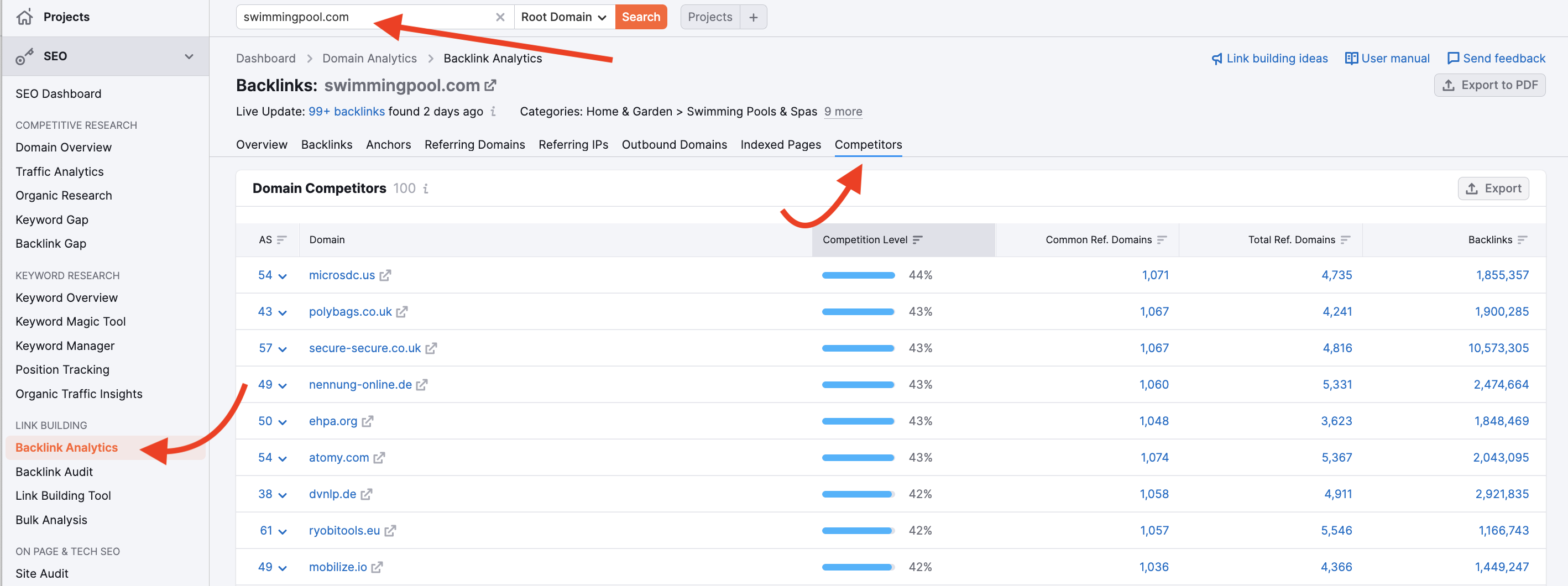
Credit: www.semrush.com
Navigating The Dashboard
Understanding how to navigate the Semrush dashboard is crucial. This will help you find competitors quickly and effectively. The dashboard offers various features and customization options.
Overview Of Dashboard Features
The Semrush dashboard is rich with features. It provides a comprehensive view of your SEO performance and competitor analysis. Here are some key features:
- Domain Overview: Get a quick look at your domain’s metrics.
- Organic Research: Discover which keywords drive traffic to your competitors.
- Keyword Gap: Compare keywords between you and your competitors.
- Backlink Analytics: Analyze the backlink profiles of competitors.
- Traffic Analytics: See where your competitors’ traffic comes from.
Each feature provides valuable insights. These can help you stay ahead of the competition.
Customizing Your Dashboard
Personalize your Semrush dashboard for better usability. Customization helps you focus on the most important data. Here are some ways to customize:
- Widgets: Add widgets to display specific metrics.
- Filters: Apply filters to narrow down data sets.
- Reports: Generate and save custom reports for future use.
- Alerts: Set up alerts for significant changes in competitor metrics.
Customizing your dashboard helps you save time. It ensures you see only the most relevant information.
Using Tables For Data Comparison
Tables can help you compare competitor data effectively. Here’s an example:
| Metric | Your Site | Competitor 1 | Competitor 2 |
|---|---|---|---|
| Organic Traffic | 50,000 | 70,000 | 65,000 |
| Backlinks | 1,200 | 1,500 | 1,300 |
| Top Keywords | 150 | 200 | 180 |
Tables make it easy to compare key metrics. This helps in identifying areas for improvement.
Identifying Your Main Competitors
Knowing your main competitors is crucial for business success. SEMrush makes it easy to identify your competitors. Follow these steps to find out who you are up against.
Using The Domain Overview Tool
The Domain Overview Tool in SEMrush provides a comprehensive view of any domain. This tool helps you see the big picture.
- Enter your domain name in the search bar.
- Click “Search”.
- Review the overview page for key metrics.
Look at the Organic Search section. This section shows your top competitors. You can see who ranks for similar keywords.
Analyzing Organic Search Competitors
To dig deeper, analyze your Organic Search Competitors. SEMrush provides a detailed list of competitors.
| Competitor | Common Keywords | Traffic |
|---|---|---|
| ExampleCompetitor1.com | 150 | 20,000 |
| ExampleCompetitor2.com | 120 | 15,000 |
Check the number of common keywords. Also, look at the traffic volume. These metrics help you gauge the competition.
Using SEMrush, you can easily identify and analyze your main competitors. This information is vital for your SEO strategy.
Exploring Competitors’ Keywords
Exploring competitors’ keywords can uncover valuable insights for your SEO strategy. By analyzing competitors’ keywords, you can identify gaps, opportunities, and trends. This helps in creating a more effective content strategy.
Keyword Gap Analysis
Keyword gap analysis helps you find keywords that your competitors rank for but you don’t. This can reveal new opportunities for your content strategy. Here’s how you can perform a keyword gap analysis on Semrush:
- Go to the Keyword Gap tool on Semrush.
- Enter your domain and your competitors’ domains.
- Click on the “Compare” button to see the results.
The tool will display a table with columns for each domain. You’ll see common keywords and unique keywords for each domain.
| Keyword | Your Domain | Competitor 1 | Competitor 2 |
|---|---|---|---|
| Example Keyword 1 | Not Ranked | Ranked | Ranked |
| Example Keyword 2 | Ranked | Not Ranked | Ranked |
Focus on keywords where your competitors rank, but you don’t. These are potential opportunities for new content or optimization.
Reviewing Competitors’ Top Keywords
Reviewing competitors’ top keywords can provide insights into their successful strategies. Here’s how you can find this information on Semrush:
- Navigate to the Organic Research tool.
- Enter your competitor’s domain in the search bar.
- Click on the “Positions” tab to see the top keywords.
The tool will show a list of top keywords for the competitor’s domain. Pay attention to keywords with high search volume and low competition. These keywords can offer new content ideas.
Use this data to create content that targets these high-value keywords. This can help improve your search rankings.
Analyzing Competitors’ Backlinks
Understanding your competitors’ backlinks is crucial for SEO success. Backlinks show the sites linking to your competitors. This data helps you build a stronger link profile. SEMrush offers powerful tools for this analysis.
Backlink Gap Tool
The Backlink Gap Tool in SEMrush lets you compare your backlinks with competitors. This tool helps you identify new linking opportunities. Here’s how to use it:
- Open SEMrush and navigate to the Backlink Gap Tool.
- Enter your domain and up to four competitor domains.
- Click the Find Prospects button.
You will see a list of domains linking to your competitors but not to you. Focus on these domains to improve your link profile.
Assessing Link Quality
Not all backlinks are equal. Assessing link quality ensures you pursue valuable links. SEMrush provides metrics to evaluate link quality:
| Metric | Description |
|---|---|
| Authority Score | Measures the overall quality and SEO strength of a domain. |
| Anchor Text | Shows the text used in the backlink, indicating relevance. |
| Follow vs. NoFollow | Indicates if the link passes SEO value. |
Focus on backlinks with high Authority Scores and relevant Anchor Text. Ensure you have a mix of Follow and NoFollow links for a natural profile.

Credit: www.semrush.com
Monitoring Competitors’ Ad Strategies
Keeping an eye on your competitors’ advertising strategies can provide valuable insights. This can help you refine your campaigns. By using Semrush, you can easily track their PPC efforts and ad copies.
Ppc Competitor Analysis
Semrush offers a detailed PPC Competitor Analysis feature. This allows you to see which keywords your competitors are bidding on. You can find out their average position and estimated traffic.
- Identify top competitors: Use the PPC Research tool to list top competitors.
- Analyze keyword overlap: See which keywords are common between you and your competitors.
- Examine ad positions: Check how well their ads are performing.
By analyzing these metrics, you can adjust your own PPC strategy. This helps in staying competitive and maximizing ROI.
Ad Copies And Budgets
Understanding your competitors’ Ad Copies and Budgets can offer a strategic advantage. Semrush provides a detailed breakdown of this data.
| Ad Copy | Budget | Traffic |
|---|---|---|
| Competitor A | $5000/month | 10,000 visits |
| Competitor B | $3000/month | 7,000 visits |
| Competitor C | $2000/month | 5,000 visits |
Use this information to understand how much your competitors are spending. Also, see which ad copies are bringing the most traffic. This can help you craft better ad copies and allocate your budget more efficiently.
By monitoring these aspects, you can stay ahead in the competitive landscape. Semrush makes it easier to gather and analyze this data. Use these insights to optimize your ad strategies.
Creating Competitor Reports
Creating competitor reports on Semrush helps you stay ahead. These reports offer insights into your competitors’ strategies. You can use these insights to refine your strategies. Let’s explore how to generate and share these reports effectively.
Generating Pdf Reports
Generating PDF reports in Semrush is simple. Follow these steps:
- Log in to your Semrush account.
- Navigate to the Competitors tab.
- Select the competitor you want to analyze.
- Click on the Export button.
- Choose PDF as the export format.
- Download your report.
These PDF reports are comprehensive. They include various metrics and insights. Use them to understand your competitors better.
Sharing Insights With Team
Sharing insights with your team is crucial. It ensures everyone is on the same page. Here’s how you can share reports:
- Generate the PDF report as described above.
- Email the report to team members.
- Upload the report to your team’s shared drive.
- Discuss the report in team meetings.
Shared insights lead to better strategies. Collaboration helps in refining your approach. Make sure your team understands the key findings.
Utilize these reports for continuous improvement. Stay ahead of your competitors with informed decisions.

Credit: www.youtube.com
Frequently Asked Questions
How To Find Competitors Of A Company Using Semrush?
To find competitors using SEMrush, enter your domain in the search bar. Navigate to the “Organic Research” tab. Click on “Competitors. “
How To Find Your Seo Competitors?
Identify your SEO competitors by searching your target keywords. Analyze the top-ranking websites. Use tools like Ahrefs, SEMrush, and Moz to find competitors. Evaluate their content and backlink strategies.
How Do I Find My Competitors’ Information?
Use tools like SEMrush, Ahrefs, and SpyFu to analyze competitors. Check their websites, social media, and customer reviews.
How Do I Find My Competitors Links?
Use tools like Ahrefs, SEMrush, or Moz. Enter competitor URLs to find their backlinks. Analyze and replicate their strategies.
What Is Semrush?
Semrush is a comprehensive digital marketing tool for SEO, PPC, content, and competitive research.
How To Find Competitors On Semrush?
Go to the Domain Overview, enter your domain, and check the “Main Organic Competitors” section.
Conclusion
Mastering Semrush to find competitors is essential for your business growth. With these strategies, gain valuable insights and stay ahead. Start exploring Semrush today and watch your competitive edge sharpen. Remember, continuous analysis ensures you remain at the forefront of your industry.
Happy analyzing!