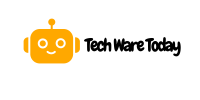To move members from one domain to another, update their email addresses, and migrate their data. Use domain migration tools for efficiency.
Migrating members from one domain to another can be a complex task, but it is manageable with the right approach. Start by updating the email addresses of your members to reflect the new domain. Use domain migration tools to ensure data is transferred seamlessly, minimizing disruptions.
It’s crucial to communicate the changes to all members to avoid confusion. Proper planning and execution are key to a smooth transition. Implementing these steps will help maintain the continuity of operations and ensure that all members are successfully moved to the new domain. This process safeguards data integrity and user experience during the transition.
Pre-migration Planning
Pre-migration planning is crucial. It ensures a smooth transition. This phase involves assessing your infrastructure and identifying key stakeholders.
Assessing Current Infrastructure
Start by assessing your current infrastructure. Identify hardware and software components. Create a detailed inventory.
- List all servers.
- Note down operating systems.
- Document network configurations.
Evaluate the performance and capacity of your current systems. Check for any compatibility issues with the new domain.
| Component | Current Status | Compatibility |
|---|---|---|
| Server A | Running | Compatible |
| Server B | Running | Incompatible |
Identifying Key Stakeholders
Identify key stakeholders in your organization. These individuals will play crucial roles in the migration.
- IT Managers
- System Administrators
- Department Heads
Communicate the migration plan to these stakeholders. Ensure everyone understands their roles and responsibilities.
Arrange regular meetings. Keep everyone updated on progress. Address any concerns promptly.
Preparing For Migration
Migrating members from one domain to another requires careful preparation. This ensures a smooth transition and minimal disruptions. In this section, we’ll focus on two crucial steps: backing up data and setting up the new domain.
Backing Up Data
Before starting the migration, always back up your data. This step protects against data loss and ensures you have a copy of all important information.
- Export all member data to a secure location.
- Save files and documents to an external drive or cloud storage.
- Take screenshots of important settings and configurations.
Use the following tools for backing up data:
| Tool | Purpose |
|---|---|
| Google Drive | Cloud storage for files and documents |
| Dropbox | Secure storage for data backups |
| External Hard Drive | Physical backup for large data sets |
Setting Up The New Domain
Setting up the new domain is the next crucial step. This ensures a smooth transition for your members.
- Register the new domain with a trusted provider.
- Configure DNS settings to point to your new server.
- Set up email accounts and forwarders.
Ensure the new domain is secure and optimized:
- Install SSL certificates for secure connections.
- Check for broken links and fix them.
- Test the new domain to ensure it’s fully functional.
By following these steps, you can prepare effectively for migrating members to a new domain.
User Communication
Moving members from one domain to another needs clear communication. Effective communication makes the transition smooth. This section covers how to inform members and provide support resources.
Informing Members
Informing members about the move is crucial. Here’s how to do it:
- Email Announcement: Send an email to all members. Explain the reason for the move. Include the new domain details.
- Website Banner: Place a banner on your current website. Notify users of the upcoming change.
- Social Media Posts: Use your social media channels. Announce the domain move there too.
Providing Support Resources
Support resources help members during the transition. Provide clear and easy-to-find resources:
- FAQ Section: Create a FAQ section. Include common questions and answers about the move.
- Help Desk: Set up a help desk. Offer live chat or email support for member queries.
- Tutorial Videos: Make short tutorial videos. Show members how to navigate the new domain.
Here’s a simple table summarizing the support resources:
| Resource | Description |
|---|---|
| FAQ Section | Answers to common questions about the move. |
| Help Desk | Live chat or email support for member queries. |
| Tutorial Videos | Videos showing how to use the new domain. |
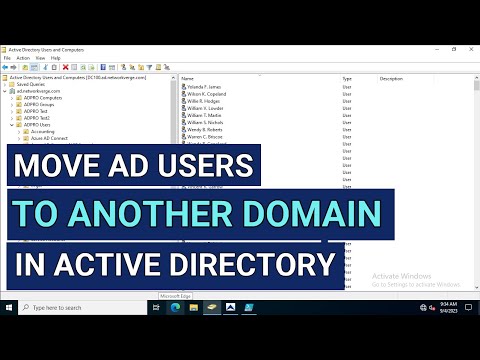
Credit: activedirectorypro.com
Migrating User Accounts
Migrating user accounts from one domain to another can be challenging. It’s crucial to ensure a smooth transition while maintaining account security and data integrity. This section will guide you through the essential steps involved in migrating user accounts.
Transferring User Data
Transferring user data is the first step in the migration process. You need to ensure all user information is moved correctly. Follow these steps:
- Export user data from the old domain.
- Format the data for compatibility with the new domain.
- Import the data into the new domain.
Use the table below to ensure all essential data is transferred:
| Data Type | Description |
|---|---|
| Username | Unique identifier for each user. |
| User’s email address. | |
| Password | Encrypted user password. |
| Profile Information | User’s details. |
| Settings | User-specific settings and preferences. |
Ensuring Account Security
Ensuring account security is vital during the migration. You need to protect user data from unauthorized access. Follow these steps:
- Use secure transfer protocols like HTTPS.
- Encrypt sensitive data during the transfer.
- Verify user identities before migration.
- Update passwords and security settings post-migration.
Implement these security measures to safeguard user accounts:
1. Two-factor authentication.
2. Regular security audits.
3. Strong password policies.
4. User education on security best practices.
By following these guidelines, you can ensure a secure and efficient migration process.
Post-migration Steps
After moving your members from one domain to another, it’s crucial to follow specific steps. These steps ensure everything works perfectly and your members face no issues.
Testing And Validation
Testing and validation are vital post-migration steps. You need to check if everything functions correctly. Follow these steps:
- Log in with different member accounts.
- Check if user data is correctly migrated.
- Ensure all permissions are intact.
- Test all functionalities, like password reset and profile updates.
- Verify email notifications work properly.
Use the table below for a quick validation checklist:
| Task | Status |
|---|---|
| Login with member accounts | Completed |
| Verify user data | Completed |
| Check permissions | Completed |
| Test functionalities | Completed |
| Email notifications | Completed |
Addressing Issues
Post-migration issues can arise. It’s essential to address them quickly. Common issues include:
- Login failures
- Data inconsistencies
- Broken links
- Email delivery problems
Follow these steps to address issues:
- Identify the issue.
- Analyze the root cause.
- Implement a fix.
- Test the fix.
- Communicate with affected members.
Keep your team informed about the progress. Use detailed logs to track all changes.
Training And Support
Moving members from one domain to another requires careful planning. One critical aspect is Training and Support. Proper training ensures members understand the new domain. Robust support channels help resolve issues quickly.
Offering Training Sessions
Organize training sessions to guide members through the new domain. Use different methods for training:
- Webinars
- Video tutorials
- Step-by-step guides
Training sessions should cover basic navigation, key features, and troubleshooting tips. This helps members feel confident and reduces their frustration.
Setting Up Support Channels
Setting up support channels is essential for a smooth transition. Ensure members have multiple ways to get help:
| Support Channel | Description |
|---|---|
| Email Support | Members can email questions and get timely responses. |
| Live Chat | Real-time help for immediate issues. |
| Phone Support | Direct conversation for complex issues. |
Provide a FAQ section to answer common questions. Regularly update the FAQ to reflect new issues and solutions.
Best Practices
Moving members from one domain to another can be tricky. Following best practices ensures a smooth transition. Here, we outline key strategies to make this process seamless.
Maintaining Documentation
Keep detailed records of all member data. Use a spreadsheet to track:
- Member names
- Email addresses
- Access levels
- Subscription dates
Regularly update this document. Ensure everyone involved has access. This step avoids confusion during the move.
Consider using a project management tool. Tools like Trello or Asana can help. Assign tasks, set deadlines, and track progress. This keeps the team organized and on track.
Continuous Monitoring
Monitor the migration process closely. Use analytics tools to track:
- Member logins
- Access errors
- Data mismatches
Address issues immediately. Quick action prevents larger problems. Regular monitoring ensures a smooth transition.
Engage with your members during the move. Send regular updates via email. Inform them about progress and any issues. This builds trust and keeps them informed.
| Action | Tool |
|---|---|
| Track member logins | Google Analytics |
| Identify access errors | Log Monitoring Tools |
| Check data mismatches | Data Validation Tools |
By following these best practices, you can ensure a smooth domain transition for your members.
Frequently Asked Questions
How do I move users from one domain to another domain?
To move users between domains, use directory synchronization tools. Update email addresses and configure necessary DNS settings. Backup data and verify the migration.
How do I move users from one domain to another domain?
To move users between domains, use a migration tool. Update user profiles and email addresses. Ensure data integrity and backup files. Verify DNS settings for the new domain. Ensure a smooth transition with minimal downtime.
How do I move a user profile from one domain to another?
To move a user profile to another domain, use the User State Migration Tool (USMT). Backup user data first. Then, run ScanState on the source domain and LoadState on the target domain. This ensures a smooth transition.
How Do I Export Active Directory Users to Another Domain?
To export Active Directory users to another domain, use PowerShell or ADMT tool. Backup data first. Ensure both domains trust each other.
How do I transfer users between domains?
Use Active Directory Migration Tool (ADMT) for seamless user transfer between domains.
Can I Move Members Without Downtime?
Yes, plan and execute during off-peak hours to minimize disruptions.
Conclusion
Transitioning members between domains can be seamless with proper planning. Follow the steps outlined to ensure success. Remember to monitor progress and provide support. This will maintain productivity and satisfaction. Moving domains doesn’t have to be stressful. With the right approach, it can be a smooth process.